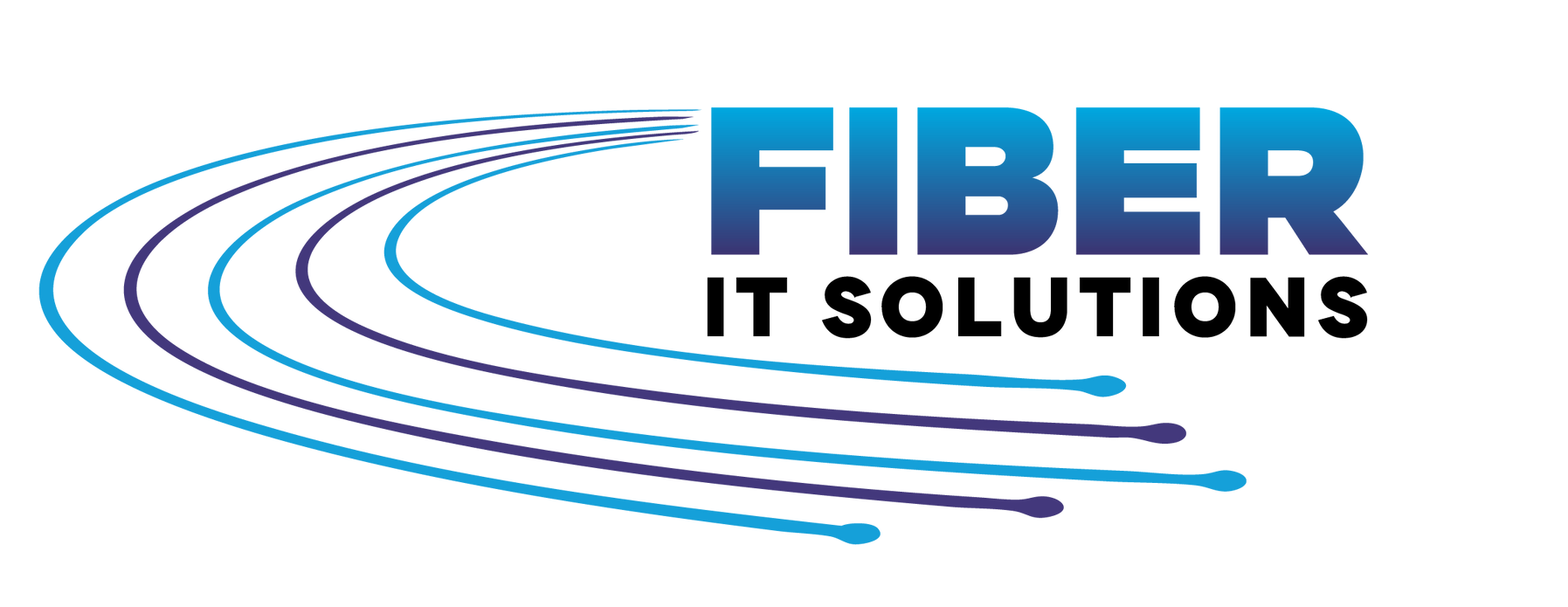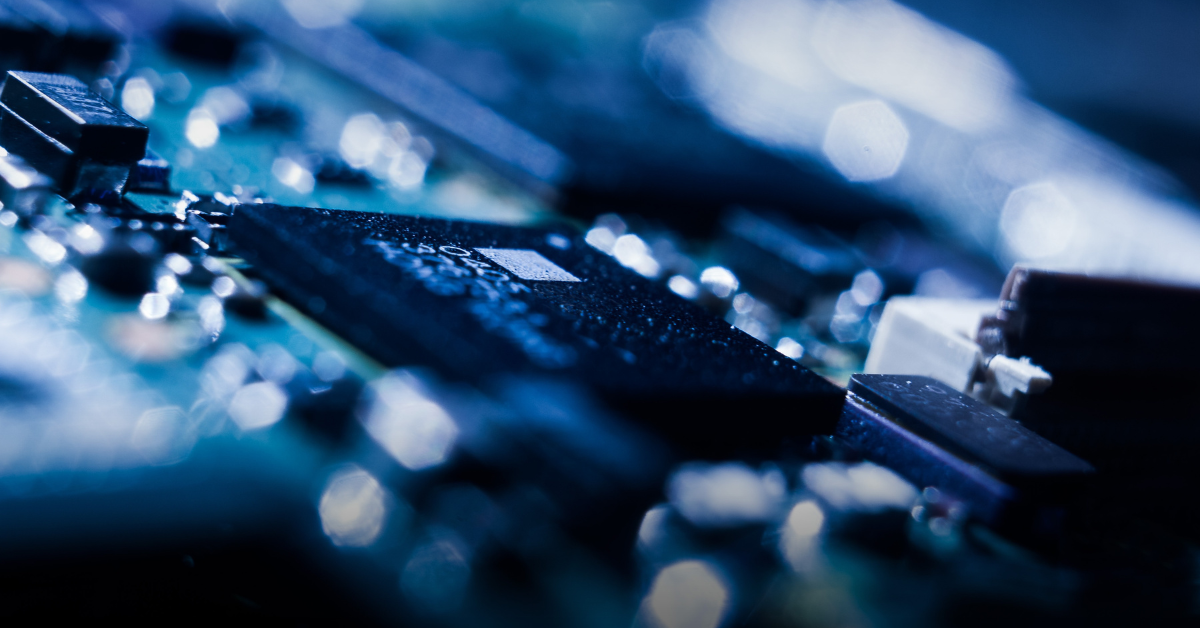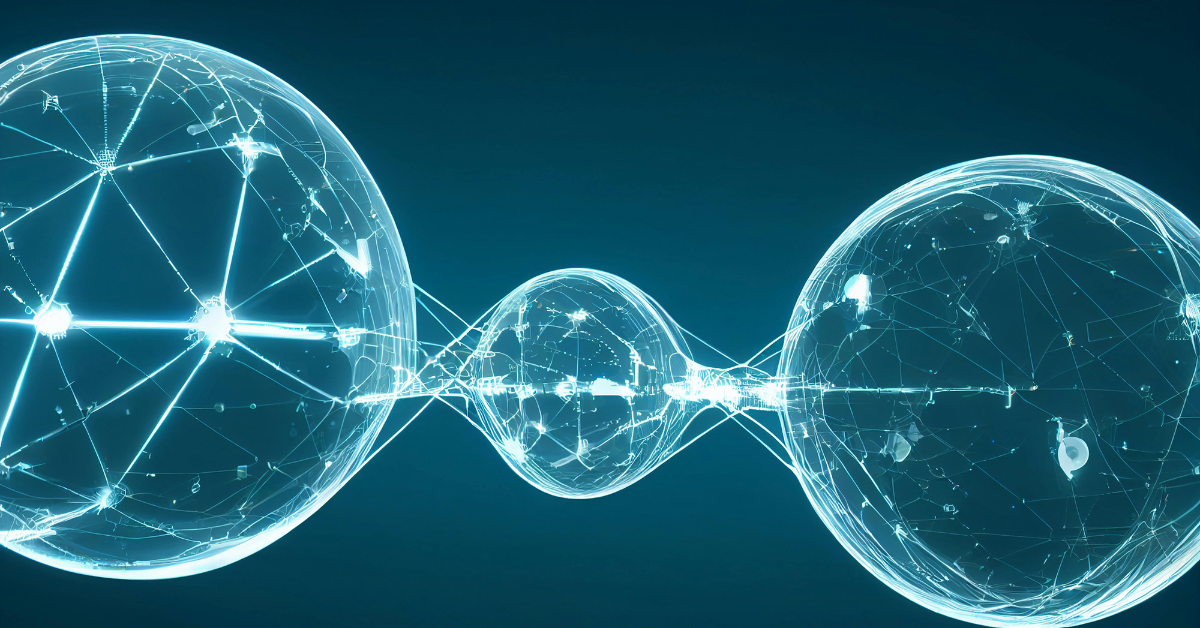Connectivity Checklist for Multi-Site Businesses
When your business operates across multiple locations—and increasingly, across employee living rooms and co-working spaces too—keeping everyone securely connected becomes more than just an IT project. It’s the backbone of how your organization operates. That’s why network connectivity isn’t just about uptime or bandwidth anymore. It’s about agility, security, performance, and visibility, all working together across every site, device, and cloud platform your business touches.
Many IT leaders have found themselves caught between an older networking infrastructure that no longer scales and a patchwork of remote work solutions stitched together in a rush. This blog offers a practical look at where your network stands—and what to look for as you move toward a smarter, more resilient setup.

Do Your Networks Actually Support the Way You Work Now?
The way people connect to your business has changed. Some employees are in HQ. Some are on the road. Others are permanently remote or bouncing between home and the office. Meanwhile, your applications may be in a mix of on-premise data centers, public cloud platforms, and SaaS environments. If your network was built around a central location, odds are it’s slowing you down—or at least causing more help desk tickets than it should.
That’s where SD-WAN has become essential. It replaces static, expensive routing with dynamic, policy-based paths that can prioritize traffic based on real-time conditions. If video calls are choppy or SaaS performance varies by location, your WAN might not be keeping up. But SD-WAN isn’t just about bandwidth. It’s about adaptability—routing traffic intelligently, whether your team is in Chicago, Shanghai, or Starbucks.
SASE—short for secure access service edge—extends this concept further by building in security services like firewalls, web gateways, and zero trust controls directly into the fabric of your network. Instead of tacking on security after connections are made, SASE secures access from the moment a user or device connects, no matter where they are. This matters when you’ve got dozens of offices and hundreds of users coming in from all angles.
Visibility, Speed, and Security: Can You Have All Three?
For many multi-site organizations, network visibility is still limited to on-prem devices. When something breaks at a remote site or with a cloud service, IT teams often scramble to track down root causes, switching between monitoring tools—or worse, guessing. But modern networks should offer clear, centralized insights. Can you see which users are struggling with performance? Which applications are creating bottlenecks? Which locations are operating outside of policy?
The more distributed your business becomes, the more critical this visibility is. It’s not just about catching outages—it’s about proactively tuning the network before users notice issues.

And when it comes to security, siloed tools are no longer enough. If you’re managing a firewall appliance at every site, you’re wasting time and missing risks. Today, SASE platforms can enforce security policies from the cloud, applying consistent controls whether a user connects from a branch office or their home network.
Even with the best intentions, many businesses run into the same roadblocks when managing connectivity across multiple locations. These weak spots tend to show up when networks haven’t evolved alongside the organization’s needs—especially in a cloud-first, hybrid-work world.

Common Gaps in Network Readiness
Even with the best intentions, many businesses run into the same roadblocks when managing connectivity across multiple locations. These weak spots tend to show up when networks haven’t evolved alongside the organization’s needs—especially in a cloud-first, hybrid-work world. Here are two of the most common issues we see:
- Legacy VPNs that add latency and strain bandwidth when traffic could go direct-to-cloud securely with zero trust models
- Disconnected systems for monitoring performance and enforcing security, leading to inconsistent user experience and exposure
Key Benefits of Modernizing Your Network Strategy
Once you’ve identified the problem areas, the next step is to build a roadmap for improvement. Shifting to a more modern network architecture can reduce complexity while strengthening both security and performance. Here’s what companies typically gain from updating their strategy:
- Faster onboarding for new sites or remote users
- Reduced downtime and faster resolution with better network insights
- Stronger compliance posture with centralized policy enforcement
- More predictable performance for cloud apps and collaboration tools
What to Do Next
If your current network feels like a patchwork of fixes instead of a foundation, now’s a good time to evaluate it. Not everything needs to change at once, but the strategy should reflect where your business is going. Whether you’re thinking about SD-WAN, exploring SASE, or just trying to get visibility into what’s happening across your sites and users, it helps to know your options.
At Fiber IT Solutions, we help IT leaders untangle these challenges without overspending or overcomplicating. From vendor comparisons to full implementation support, we’re here to guide your next move.
Let’s figure out where your network’s working—and where it’s holding you back.
Further Reading
- The Ultimate Guide to Unified SASE in 2025 – Aryaka
- https://www.aryaka.com/blog/ultimate-guide-unified-sase-2025
- SD-WAN and Network Security Guide – Netify
- https://www.netify.com/sd-wan-and-network-security-guide
- Top SD-WAN Benefits – Catchpoint
- https://www.catchpoint.com/network-admin-guide/sd-wan-benefits
- SASE vs SD-WAN – Perimeter 81
- https://www.perimeter81.com/blog/network/sase-vs-sd-wan
- SASE Architecture Checklist – Network Computing
- https://www.networkcomputing.com/network-security/sase-architecture-a-checklist-for-sase-savvy-businesses